SDK functions
SingularOverlay(domElement, options, callback)
var options = {
class: "iFrameClass",
endpoint: "http://app.singular.live",
interactive: true,
syncGraphics: false,
showPreloader: false,
aspect: "",
};
var overlay = SingularOverlay("#DomElement", options, (params) => {
// callback code goes here
});Attributes
Type
Required
Description
Config option description
Setting
Type
Default
Description
Adaptive config option description
Setting
Type
Default
Description
setContent(content, callback)
Attributes
Type
Required
Description
Setting
Type
Default
Description
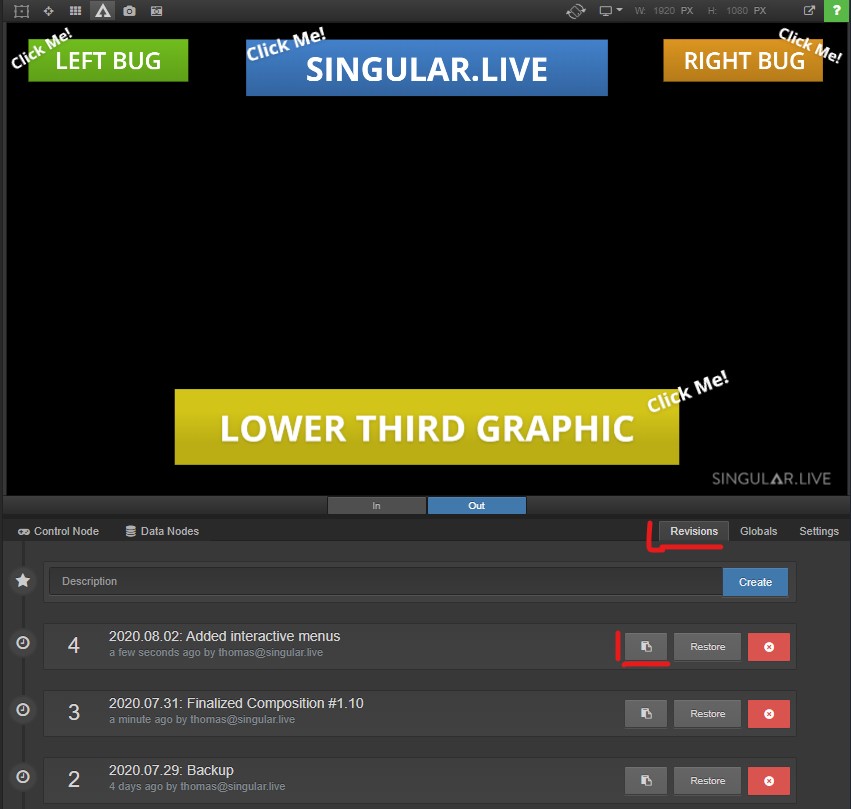
addListener(type, callback)
Attributes
Type
Required
Description
Setting
Description
setDelay(delay)
Attributes
Type
Required
Description
show()
hide()
destroy()
videoPlaying()
videoPaused()
videoBuffering()
videoStopped()
videoFinished()
videoSeeking(time)
Attributes
Type
Required
Description
videoSeeked()
videoTime(time)
Attributes
Type
Required
Description
videoMetadata(object)
Attributes
Type
Required
Description
videoMuted()
videoUnmuted(value)
Attributes
Type
Required
Description
videoVolume(value)
Attributes
Type
Required
Description
videoAdStart(), videoAdFinished(), videoAdSkip()
videoSegment(time)
Attributes
Description
Type
Required
message(object)
Attributes
Type
Required
Description
Last updated